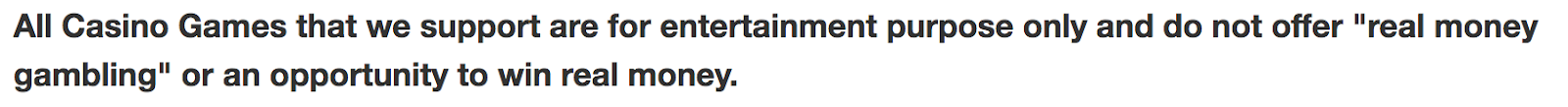Sword Coast Legends Cheats the God Mode Collection:
- Instant Skill
- Ability Points
- No Weight & No Damage
- Set Quick Bar Items to 99
- Dupe Item
- Skill Yards & Skill Details Yards
- Change Character Attributes
- Experience (Lots of Options to choose from)
Download Sword Coast Legends Cheats
Download here: https://docs.google.com/uc?id=0BygdE8FUE-2sODRKRnp1ODB1SDg&export=download
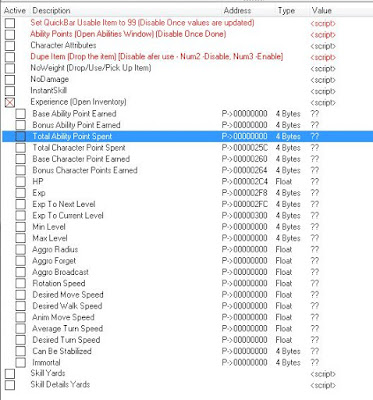
Using Sword Coast Legends Experience Cheat
- Open Inventory Window --> Enable Script
- You can set multiple addresses including:
- Control EXP Level (Next & Current)
- Base & Bonus Ability Points Earned
- Total Ability & Character Points Spent
- Base & Bonus Character Points Earned
- Set your HP, EXP, Max Levels
- Set Agro Radius, Forget & Broadcast
- Set Speed for Rotation, Moving, Walk, Average Turn
- Immortal
- Can edit from these register to Heroes.
Using Sword Coast Legends Dupe Item Cheat
- Enable Cheat - Press [Num 3]
- Go to Inventory
- Drop the Item you want, Do it once to Dupe the item twice
- Disable Cheat - Press [Num 2]
- Pick up the items. It will show 99 stack and do step 6 & 7 if its an equipment, or non-stackable item by default.
- Drop the items again. The 99 stack will now be removed, and the item will stay in your inventory.
- Pick the item again, You can pick up the dropped item if you want to do it again.
Using Sword Coast Legends Skill Yards Cheat
- Enable Script
- Hover Mouse on the Skill in Quick Bar
- If there is range specified under the Spell Name, it will show the same value, if none is shown in the description, it will show -1 in the table Edit the range as your heart desire and disable cheat afterwards.
Using Sword Coast Legends Skill Details Yards Cheat
- Enable Script
- Hover Mouse on the Skill in Quick Bar
- This will capture the Skill details info (mainly for Search Skill), so other spell info may not be captured.
- Check the VarX values that is similar to the one in the description. Update that value. Example, if the description says it gives +8 perception and 8 Yards Radiuy, there will be 2 vars with 8 values. Change them to 100 or 999 and these values will be updated in the skill description when you hover your mouse again. So just enable the search skill so that you can get all the hidden item shown.
- This won't load all the details for the item being highlighted, but should work for the spells so far (except the damage pointers)
Using Set Quick Bar Items to 99 Cheat
Just select other heroes to get their items updated as well
Disable After Use
Using Sword Coast Legends Character Attributes Cheat
- Open Inventory Window
- Enable Character Attributes Cheat
- Go to Character Window
- Just click on your Heroes Portrait one by one
- The table will show its values (if some are having mismatch between table and game display, just update them to the value that you want)
- Disable the cheat
Using Sword Coast Legends Ability Points Cheat
Open Abilities Window and learn the Skills, it will have Unlimited Points as long as you meet other requirements then disable after use
Using Sword Coast Legends No Damage Cheat
You can enable this cheat even before getting hit or damage. You Heroes will no longer receive any damage once this is enabled.
Shortcut Keys for the Cheat: Press Num 0 to disable and Num 1 to enable easy kill.
Using Sword Coast Legends No Weight Cheat
To make the cheat work either Use, Drop or Take any Item to update the current weight to 0. Enable this to set the Money to 99k.
Seems working fine as it allow to remove encumbered once enabled.
Cheat Notes & Warnings:
Always Backup your save game before using this cheats.
This cheats are tested with the released version
You might experience game crashes when talking to merchants be sure to save game prior to talking to NPC and sell/purchasing items.
Newbie? How to use Sword Coast Legends Cheat File?
This cheats uses Cheat Engine. You don’t need to Install Cheat Engine just download the “No Setup Version Here http://www.cheatengine.org/download/cheatengine64_NoSetup.rar " Extract the rar file and go to the folder and open Cheat Engine.
- To use the cheat file. Open Cheat Engine
- Open Sword Coast Legends
- Press ALT + TAB. Go to Cheat Engine Window
- Click the First Icon "Select a process to open" then look for Sword Coast Legends Process (SwordCoast.exe) and Click Open
- Click the second Icon "Open a cheat table or unprotected cetrainer" or Press [CTRL + O]
- Select the file that you have downloaded. Download the cheat file here https://docs.google.com/uc?id=0BygdE8FUE-2sODRKRnp1ODB1SDg&export=download ;
- Below memory view is the cheat table. Select the cheats that you want to enable (Click the Box beside the Cheat Name)
- Go back to Sword Coast Legends, try out the cheats you enable.
If you have questions please post your comment below. Enjoy the Game. ![]()