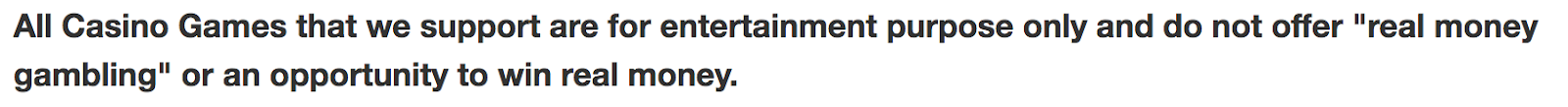Tetris Battle Cheats:
- Unlimited Energy using fiddler2
- Unlimited Armor using Cheat Engine
- Fully Tuned
- Instantly Send 4 Lines
- Tetris Battle Cheat Rank (Permanent) using Charles Web Debugging Proxy
THIS CHEAT IS OLD AND NOT TESTED WORKING. Feel free to like or dislike and post comments
Tetris Battle Cheat Guide (Unlimited Energy, Armor, Fully Tuned):


2050 Expiration Date
- Download the Cheat Files Here http://www.mediafire.com/?4gnk53d5bk5wv47
- Open Fiddler (Install fiddler 2 if you don't have one. Visit fiddler2 official website Click here: http://www.telerik.com/download/fiddler to download.)
- Unzip the Cheat file "TetrisBattleV2.zip"
- Drag the files to the Fiddler AutoResponder tab
- Make sure "Enable automatic responses" and "Unmatched requests passthrough" are both ticked.
- Clear or empty your Web Browser Cache.
- Play Tetris Battle & see the results. Happy Gaming!
Tetris Battle Cheat: Instant KO
What you need:
- Cheat Engine (download here http://www.cheatengine.org/download/cheatengine64_NoSetup.rar ) You don’t need to Install just download the “No Setup Version Here”. Extract the rar file and go to the folder and open Cheat Engine.
- Firefox Web Browser
- Combo
Steps:
- Open FireFox and go to Tetris Battle
- Open your Cheat Engine
- Click the computer icon at the top left (Process Window)
- find plugin-container.exe and Click "Open"
- Now Play the Game and make a Combo
- When you see : "1 Combo"; Go back to Cheat Engine, Scan "1"
- Make another combo when you see : [2 Combo]; Go back to Cheat Engine, Scan "2"
- Now make another combo when you see : [3 Combo];
Go back to cheat Engine, Scan "3"; and it will end with 3 addresses - Get that 3 addresses and change the value to 999 and freeze It
- Now every 1 line you send to any player will be equal to 999 or more. Instant KO. Happy Gaming
Tetris Battle Cheat Rank
What you need:
- Charles Web Debugging Proxy - download at http://www.charlesproxy.com
- Google Chrome or Firefox
Steps:
- Log-in to facebook and play Tetris Battle
- Install & Open Charles Web Debugging Proxy
- Enter 2p on Tetris Battle
- Exit 2p Tetris Battle
- Go to Charles Web Debugging Proxy and you will see the 108.***.**.** or 50.70.***.**
- Expand it
- Set Breakpoints to the first Default.
- Enter 2p (the Breakpoint tab will appear when you enter 2p)
- Click Execute
- Click Edit Response tab and text tab (at the bottom)
- Change the (your rank) to 99 and the (you current stars) to 10.
- Then click execute.
- Remove the breakpoints to the default.(If a breakpoint tab will appear just click Execute)
- Go to Tetris Battle and play 1 game to save your rank.
- Reload the page and Look at your rank!
This post is copied from the old site. If this is no longer working please comment below.