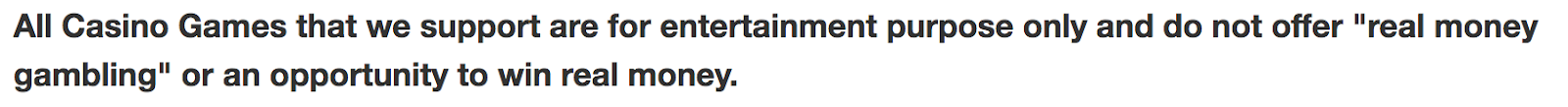ShareLinks App
The ShareLinks App helps you exchange your bonus links to other players without being friends on Facebook.
Unlike other Apps, The ShareLinks is not just post and click links. It also helps you Find more Active Players.
There are two option to share your links. You can manually post it and you can use a ShareLinks Plugin.
ShareLinks Plugin
The ShareLinks Plugin is a Free Google Chrome Extension that helps you post your links by simply browsing your Facebook Timeline or News Feed.
You can Download & Install the Plugin in the Chrome Web Store:

Video Guide: How to Install & Use
ShareLinks Plugin Features:
Auto Share Links - Share all you want by browsing your Facebook timeline or newsfeed.
Exact Time - The Bonus Links you shared will have the exact Time it was posted on Facebook
Bonus Link Counter - You can tell if it's working when it increases. This is the actual number of links you have shared per page.
Track your Shares - Go to the Bonus Page to Check your own links if someone clicks it already.
Smart & Low Battery Consumption - The ShareLinks Plugin only gets the new bonus links you have posted on Facebook, and will not fetch any duplicate or old links. This make the plugin uses less Energy & CPU.
Regular Updates - Facebook updates it’s website regularly, we will check this plugin everyday to make sure it’s working.
Support - If you have problems using the plugin, contact us on our Facebook Page and send us a message.
How to Install the ShareLinks Plugin for Google Chrome?
- Go to ShareLinks Plugin Chrome Web Store page
- Click Add to Chrome and Confirm Permission Request.
- After Downloading you will see the GameHunters.Club Icon click on it to open the Menu
- Make sure that “Auto ShareLinks is Active”
How to use the Plugin and Post my Bonus Links?
- In your Google Chrome type-in "chrome://extensions/" The Chrome Extension List will open, look for "ShareLinks Plugin". Make sure that it is Installed and Enabled.
- Click the GameHunters.Club Icon in your Toolbar
- The second item in the menu is a “toggle switch” to Activate and Disable Auto ShareLinks. Make sure to Activate it, when activated you will notice that the icon is moving.
- Login to GameHunters.Club - This is optional but highly recommended, if you want to track your bonus link’s click count and want to be add by active players.
- To start Auto Sharing your Links, simply go to your Facebook Timeline and scroll. If you want to share your friends links, browse your Facebook NewsFeed.
Frequently Ask Questions
What will happen if I use the ShareLinks Plugin and I'm not login on GameHunters.Club?
- The links you have submitted using the plugin will be owned by the user bot "mia21".
Make sure to login at least once in order to credit the links to your account.
Your User ID will be saved even you close Google Chrome.
My Links are not credited to my Account?
- The plugin needs to identify your User ID. To do this, make sure to Login on GameHunters.Club before browsing your Facebook Timeline or NewsFeed.
I Can't Find my Links?
- Go to the Bonus Page of the Game you Play, example for FarmVille 2 Bonus Page then click "View My Shared Links".
By default you can't see your own links in the main page, this is to prevent you from clicking your own bonus links.
Is it Okay to Keep the "Auto ShareLinks Active"?
- Yes, the plugin is only active when you are using Facebook and GameHunters.Club
Help, My Links are missing!
- To clean up our database we delete very old bonus and user reported bad links.
Can I Disable the "Auto ShareLinks"?
- Yes, but please make sure to Activate it again when you want to share bonus links.
How to Uninstall ShareLinks Plugin?
- In your Google Chrome type-in "chrome://extensions/"
click the Trash Can Icon and confirm Remove. You can still reinstall this plugin anytime you want.
GameHunters.Club is a Fan Base Site and is not endorsed by or affiliated by any games.
All Trademarks are the property of respective owners.