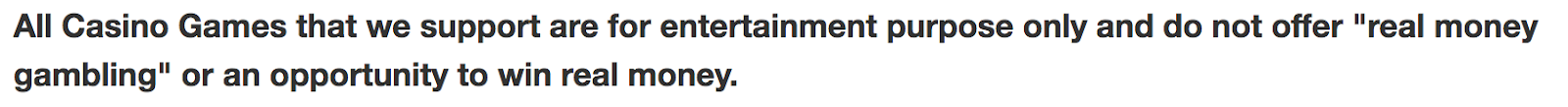Play Solitaire in Wonderland like a boss here are some tips & help from Alice:
- How to play Solitaire in wonderland?
- How do I get keys for the next stage?
- Use or Collect lives and keys from my Friends
- How to Remove Obstacles(Unlock Cards, Twin Cards, Muddy Card)
- How to Refill Lives?
- How to Invite friends to the game?
- The Mystery Box
- Pumpkin Cards Guide
- Holiday Event Guide
- Free Lives or Coins on Facebook
- Fixing Game Crash & Errors
How to play Solitaire in Wonderland?

To clear Solitaire, you must get rid of all of the crown cards on a level. Cards on the board that are one higher or lower than the card at the very bottom can be played by clicking on them.
- J can be played on a 10 or a Q
- Q can be played on a J or a K
- K can be played on a Q or a A
- A can be played on a K or a 2
How do I get keys for the next stage?
Solitaire in Wonderland Tips
- A new key is added to your account every 9 hours. As a result, you can get 3 keys 27 hours later.
- Buy keys at the shop with game jewels.
- Ask friends to send the key.
To progress to the next stage, three keys are needed. You can unlock the cloud with help from your friends or by using jewels . To request them from friends, just click on the lock on the cloud and you will be prompted with a pop up with an option on how to open it.
Keys are sent to you are credited to your account when your friends send them to you, not when you check the message. However, an account cannot have more than three keys at any given time, so if you are maxed out, keys sent by your friends cannot be credited to your account.
If you repeatedly request keys from the same friend, you will not receive additional keys. For example, if you request key from friend A at 11 o'clock and then at 12 o'clock, the amount of keys will remain the same even if your friend accepts your request.
Also,If you closed the message box without taking the items (lives, coins, moves) from your friends when you start the game, some of the items will disappear. As a result, please close the message box after you receive items.
Use or Collect lives and keys from my Friends
Lives and keys that are sent to you are credited to your account when your friends send them to you, not when you check the message.
However, an account cannot have more than five lives and three keys at any given time, so if you are maxed out, lives and keys sent by your friends cannot be credited to your account.
In order to take full advantage of gifts, you should ask your friends to send you gifts when you are out of lives/keys. If you repeatedly request lives & Keys from the same friend, you will not receive additional lives & Keys. For example, if you request lives from friend A at 11 o'clock and then at 12 o'clock, the amount of lives will remain the same even if your friend accepts your request.
How to remove Obstacles
How to unlock locked cards?
In order to open the locked card, you must get the key card first.

Twin card :
The Twin card counts as two cards so you must be clear it twice

Muddy Card :
The muddy cards can only be eliminated with card combos!
If you can remove 3 to 5 cards in a row, the mud on the card will start to decrease. If the combo is broken before the Muddy Card is removed, all the mud will return.

How to Refill Lives?
- One life is refilled every 20 minutes for free.
- Buy lives at the shop either with game jewels. Visit shop by clicking on shop icon found at top side of the game screen.
- Ask friends to send you lives.
How to Invite friends to the game?
Click on the invite icon found in the upper right corner of the screen.
The Mystery Box
What is the mystery box you ask? A special gift that is awarded every 24 hours. The menu for the mystery box can be found at the bottom left hand corner of the game.
Tip: How to get your mystery box?
- You can open the mystery box using scissors received from friends.
- Click the 'ASK' button to request keys from friends.
- If your friend accepts your request, the pair of scissors will automatically be added to your account. (There could be a slight delay depending on the status of the server)
What can be found in the mystery box? Items that can be purchased with jewels such as the Flip or Magic Hammer items And free coins. Items are awarded randomly.
Mystery boxes can be opened at the price of 3,000 coins. You must also request an additional pair of scissors from friends. Using 3,000 coins alone will not award you access to a mystery box
Solitaire in Wonderland Tips:
- Requests for scissors can only be made to Facebook friends that have Solitaire in Wonderland installed.
- If a friend accepts your request, the pair of scissors will automatically be added to your account.
- You can only hold a maximum of four scissors at any given time.
Pumpkin Cards Guide
- Pumpkin cards can be exchanged for prizes such as coins, lives, and other items.
- Pumpkin cards can be found randomly in all levels. You can even gather more pumpkin cards by replaying the same level.
- Only a single pumpkin card appears in a level, and mission cards as well as obstacle cards do not turn into pumpkin cards.
- You will not get a pumpkin card if it is not harvested in a level. Also, you will not get the pumpkin card even if you harvested it if you do not clear the level.
- Pumpkin cards are automatically exchanged for prizes if you gather enough of them.
Holiday Event Guide
- You can get Special gift after you accomplish the Santa Merlin's mission
- Special Gifts are comprised of Tree, Coins, Lives, items, They are offered at random.
- You can get Special Skin and Jewels by collecting Tree. (Sometimes, Coins will be given)
- There is nothing wrong with clearing the levels, Even if you fail to achieve the Santa Merlin's mission.
- There is a reward object is displayed on the left side of the screen, But It will not show up on mobile phone screen.
- If you clear all the Santa Merlin's mission, no gifts can be delivered to your account. It can be corrected by pressing F5 to reload the page. You can see the gifts into your account.
- The Santa Merlin shows up randomly.
Free Lives or Coins on Facebook
Logging into Facebook gives you access to extra features: Free lives via requests, competing against friends, playing across devices and saving your progress online.
Alternatively, you can collect free gifts on GameHunters.Club Solitaire in Wonderland Bonus page. All bonuses came from Solitaire in Wonderland itself and active players like you. It will help you collect more coins or lives.
I don't have enough friends in the game, how do I progress?
There are many players looking for more friends to play with. Why not visit the GameHunters.Club Solitaire in Wonderland Add Me page to add some friends or you can join the list.
Why does the game keep crashing on my phone?
- Make sure that you have a strong wireless connection.
- Check and see if the Facebook app and the solitaire in wonderland app are up-to-date.
- if you have the latest version of the facebook app & the S olitaire in wonderland app app on your device, Please log out of your facebook account and log in again. Then open the Solitaire in wonderland app.
- Reboot your phone or close other running apps.
Received items are gone, what happened?
If you closed the message box without taking the items (lives, coins, moves) from your friends when you start the game, some of the items will disappear. As a result, please close the message box after you receive items.