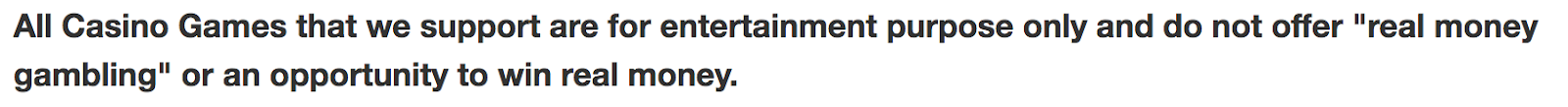The best Township tips & tricks to get higher levels, achievements, and digging through the mine. Did we missed something? Add more tips by posting comments.

Tips & Tricks - Table of Contents:
Township Free Extra Storage
Use the Market as Extra Storage. Barn space and building products are my limiting factors you can use the market as extra storage.
Upgrade Zoo Buildings!
Zoo can be upgraded to boost their attributes! To check the list of upgrades, simply go to one of your Zoo buildings and tap the arrow button at the bottom right-hand corner. A window with the list of upgrades will pop up immediately!
Township Friends Benefits
- As you add friends into the game, you get extra boxes in the Market. These are handy to buy needed products. It can help you with your trains and your plane as well as your customers orders. Some players buy stuff in the Market to help their friends too.
- Having friends means you will see their help request and, by filling these request, get a clover. With 5 clovers you get to play the House of Luck.
- Having friends means that they see your own request for help. Handy to send back train and plane faster.
Tip: You can use the GameHunters.Club Township Add Me Page to add more friends or join the list so people can add you.
The game show a maximum of 300 friends. You can have as much friends you want on Facebook, Game Center or Google, Windows but some won't show in your game all the time. Don't forget to take into account your in-game friends. Your friends will still see you in their game.
Tip: If your "invisible" friends help you, they will show in your "recent helpers" tab.
Adding Friend with the Township internal system
This is the easiest way to add friends in your game. It doesn't add anyone to your social media. You are limited to 50 friends with that system. You can have up to 10 invitations at the same time.
Just click on the Friends button on the lower right, click on the "Find Friends" tab, decide which of the people there you want to play with and click on the "Invite" button. The player will now appear in the 2th tab (Envelope). As soon as the other player accept your invitation, he will move to your friend section.
You may receive invitation from other players which you will have to accept if you want to add them to your friends. If you don't want to add the player in your friends, click on the X (top left corner).
How to Get Friends on Android
- Have the person friend you on Facebook and send a invite.
- Within in the app, go to the Friends Icon on the bottom left and click. At the bottom you will see, "Invide Friends". Click on that. It will give you ways to friend other players. One is to click on :Generate me a code. Then give that code to other people or input other players code there. It's actually pretty easy.
Township Friend Code
Adding friend with the new code
If you already have 50 friends from within the game, this code won't work. Playrix is aware of that. I don't know if this will change in the future.
Generating Township Friend Code:
- Go to the Friends section
- Click on the Friends Tab
- Click on the "Invite Friends" button in the bottom border
- In the new window, click on the second button and your code will be generate.
To Add a Friend that gave you his Township Code:
- Go to the friends section
- Click on the Friends Tab
- Click on the Invite Friends button at the bottom
- Click on the green Enter button
- On the new screen, enter the code given to you and click on the check mark.
Adding Township Friend Tips:
- On ALL social system, before adding another player into your game, you have to accept them as friend into the social system.
- BEFORE posting your name, make sure that strangers can send you requests. If your settings are on "private" nobody will find you. Go check your settings in your social media system.
- BEFORE posting your name, do a search on the name you want to post. How many people with that same name do you see ? That is what the other players will see. Please give some idea on how people can identify you. A description of your avatar is helpfull ONLY if you keep the same one for a long period. If you change it every couple of days, it is useless.
Game Won't Load Completely
First thing to check is your internet connection. We can't play without being connected. Try your browser on your device to check if your internet connection works.
If your internet connection work fine and you still can't open your game, send an email to support at playrix.com Explain in the email what is going on and make sure to mention that you have test your connection to internet. Give them your name in the game, the name of your town, your level to help them identify you.
Township Item Database
Learn about the items you can use in Township including the XP, Coins, Recipe, the required time and it's uses.