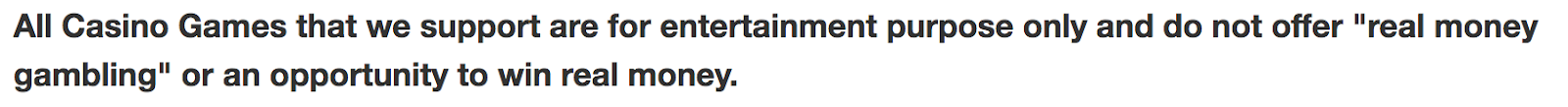Enjoy Playing Ninja Saga using this Cheat! Decide how many points you want for Wind, Fire, Thunder, Water & Earth. This cheat uses Cheat Engine you don’t need to Install just download the “No Setup Version Here http://www.cheatengine.org/download/cheatengine64_NoSetup.rar ”. Extract the rar file and go to the folder and open Cheat Engine.
This cheat is old and might not work anymore. Feel free to like or dislike and post comments.
Follow the Ninja Saga Cheat Guide:
- Play Ninja Saga select your character then open your cheat engine
- Select a process to open. if you use Firefox select flash player plugin (or any chrome.exe if you use google chrome)
- Scan your Gold Value. Scan Type: Exact Value. Value Type: 4 Bytes
- Double Click the Result 5 times!
- Modify each Address(Double Click to Change Address). For each one change the last 2 digit code to
Fire - 94
Earth - A0
Thunder - A4
Wind - 9C (MAX VALUE: 350)
Water - 98
- Now Change the Value of each address in the list! Input the attribute that you want for Water, Earth, Wind, Lightning, Fire
Guide:
Fire - 94
Earth - A0
Thunder - A4
Wind - 9C (MAX VALUE: 350)
Water - 98
- Go back to Ninja Saga then check your profile to see the results
Notes:
- Do not add too much wind attribute the game will mess up. Fight to see the result
- You can change the value any time you want without reloading the game (Even on missions)
- You can use this cheat on chunin, jounin, special jounin campaigns
- You can use this cheat on clan wars via manual battle.
- This cheat is not permanent you will have to do it again everytime you play or reload the page.